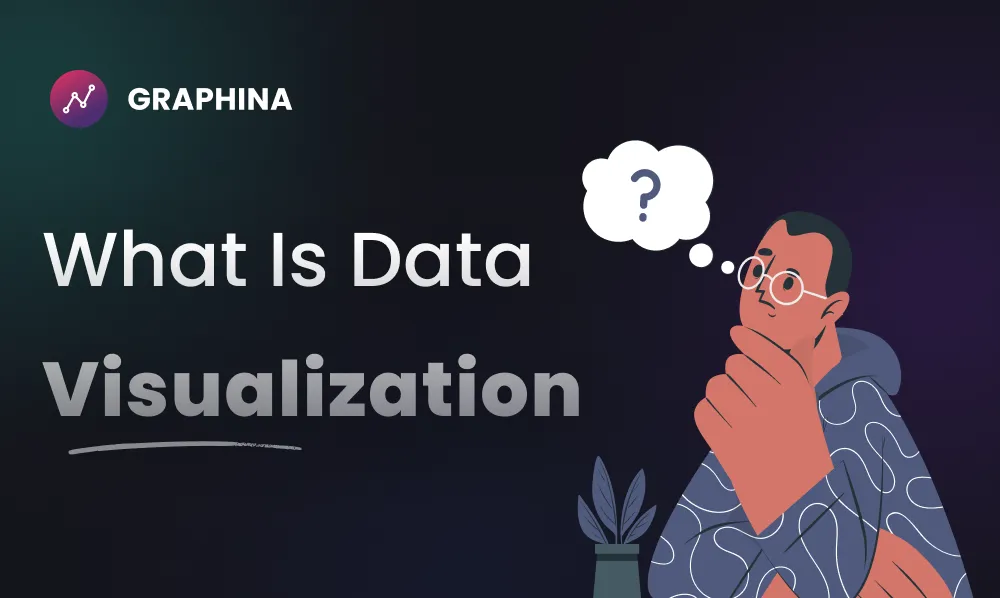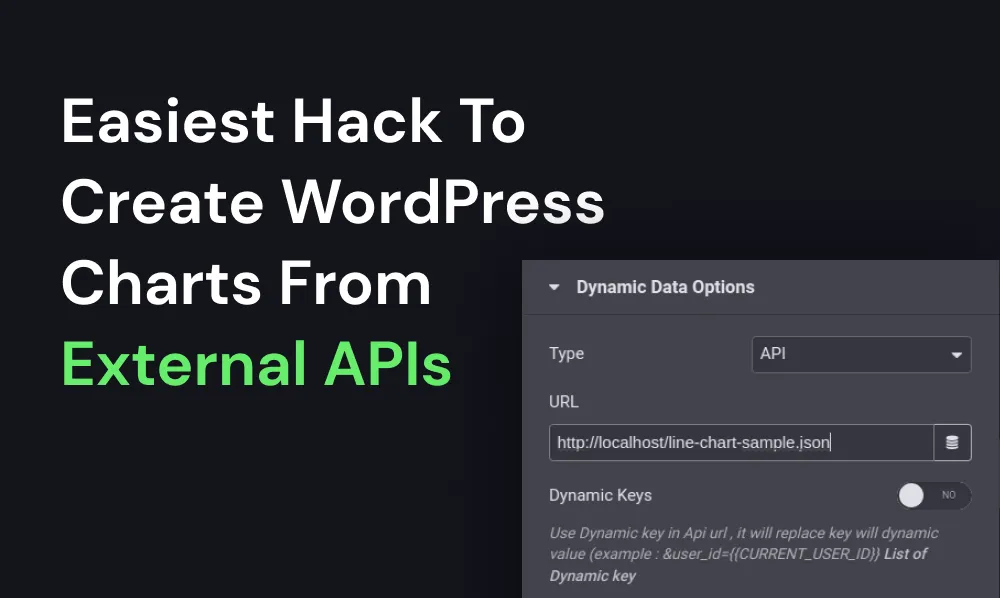Data VisualizationVisualization in WordPress - Complete Guide
In this course, we bring to you the most easiest way to create charts and graphs in WordPress. We’ll cover creating static and dynamic charts. Creating charts from Database (Local/Remote), Google sheet, Firebase, and more.
- Last updated 02/2022
- English
- 12 Videos
What will you LearnLearn
12 Videos – 60mins – Tools & Resources Included
- How to implement static charts in WordPress
- Create Simple Data Dashboard in WordPress
- Create Dynamic WordPress charts from Database
- Charts from Multiple Data sources like Google sheets, API and more
Course contentcontent
Preview
video Title
Video
Duration

Part 8 - Create WordPress Charts From CSV File in 2 Mins
In this video tutorial we have shared concept of using CSV file data in transforming data into WordPress tables. Import data for creating WordPress Tables and WordPress graphs using Graphina Pro – Elementor Dynamic Charts, Graphs and Datatables plugin.

Part 9 - Add Dynamic Counters In WordPress
Adding multiple counters is extremely easy with Graphina – Elementor Dynamic Charts, Graphs, and Datatable plugins. In this tutorial, we have shared how you can convert static counters to dynamic counters by simply adding the data and selecting the counter from the massive Graphina library.
Requirements
- Basics of WordPress
- Creating pages with ELEMENTOR page builder
- No Coding Knowledge required
Created by IQONICIQONIC Design
This course is created by team IQONIC – experts, young, & dynamic creators for WordPress ecosystem. We are trusted by the most thriving developers community of over 100K individuals and businesses firmly focused on empowering other creators with digital products.