How to get dynamic data using Google Sheet:
Note: allow_url_fopen directive should be enabled, check php.ini file in your php folder.
How to get Column Wise CSV Data:
Column Wise CSV is the feature that is used to get the CSV data which is ordered in Column Wise.
- Follow the below steps for learning how to create WordPress charts from Google Sheets –
Step 1 – Selection of Chart

Open Graphina – WordPress Chart Plugin and select the chart where you want to display the data of google sheet.
Step 2 – Changing Data Option from Manual to Dynamic
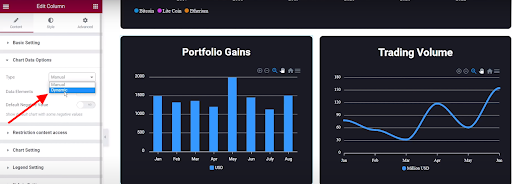
Select the chart data option and change the time from “manual” to “dynamic” and we can see the message of the no data available because we have not selected the data source till now.
Step 3 – Adding WordPress Charts from Google Sheets
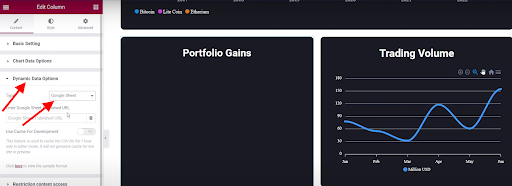
Select the dynamic data option and change the type to “Google Sheet.”
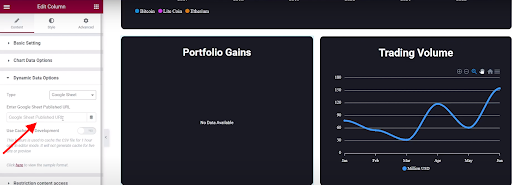
Below you will have the option to paste the URL link.
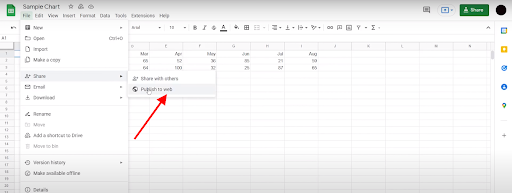
Now select “publish to web”
“Google Sheet” has been made you need to simply go to files and then share.
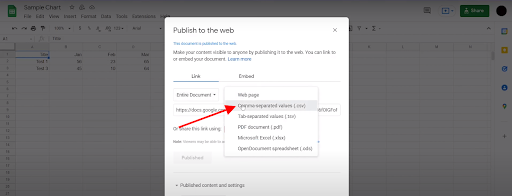
Then change it to CSV in this dropbox, now copy the link.

Paste to the given box.

Can you see the changes in the chart?

As you are at the chart, and you can see there are two elements so select the “chart data option” and increase the data element by 2 and you can see the changes on your page.
And the data from the google sheet is displayed with the least amount of effort.
